 I Love this picture, but the shadows across his face bug me out. It's so hard to take pics of him because he only holds still for about a second, and he NEVER lets me place him where I want. Like I said before, I'm just starting out with my camera and would love to get feedback on what I could have done differently. I used the digital photo professional to edit, it's the one that came with my camera. I didn't do much besides sharpen and brighten a bit to lighten the harsh shadow on his face. I really have no clue what else to do.
I Love this picture, but the shadows across his face bug me out. It's so hard to take pics of him because he only holds still for about a second, and he NEVER lets me place him where I want. Like I said before, I'm just starting out with my camera and would love to get feedback on what I could have done differently. I used the digital photo professional to edit, it's the one that came with my camera. I didn't do much besides sharpen and brighten a bit to lighten the harsh shadow on his face. I really have no clue what else to do. Here is the info on the shot:
Camera: Canon Rebel XS
Mode: AE
Shutter:1/160
Aperture:9.0
ISO:200

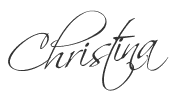

I sure know what that's like! My kiddos are always on the move. The other day, I was out with my kids trying to capture pictures of them. I just let them play and tried to catch them when I could. I see that your guy was dressed up, so you were probably trying to get a more posed shot. One thing I have learned over the past year is that light is everything. Keep your eyes on how light is playing on the face. Avoid strong patches of light if at all possible. When direct sunlight is on one side of the face, you're almost always going to get overexposed areas. To the right of this photo looked to be a more shaded area. I have a feeling if you moved your son over a bit into the shade and then had him angled towards the light, you probably would have gotten that perfect open shade that still captures the light in the eyes without being blinding. (http://thepioneerwoman.com/photography/2008/08/open-shade-is-your-best-friend/)
ReplyDeleteHi! He is a little cutie. They are fast at this age, aren't they!
ReplyDeleteOne thing you can do is find a good patch of light, position yourself and wait for him to go through it, LOL. Or put some enticement in a good spot of light. A toy, a treat, anything!
This is a cute shot. Those eyes are just gorgeous. I lightened the whole thing considerably just ignoring the blown spot. I just decided to go with it, LOL.
Color: http://i7.photobucket.com/albums/y286/NanasMama/061edit.jpg
b/w: http://i7.photobucket.com/albums/y286/NanasMama/061editbw.jpg
Have fun!
Amanda
This was a tricky one! I tried to fix it up as much as I could on my site. Just hover your mouse over the photo to see the after.
ReplyDeletehttp://drewmark19.blogspot.com/2010/03/constructive-feedback-friday.html
Hi!
ReplyDeleteI was wondering if you could send me an email at iheartfaces (at) hotmail (dot) com. I'd like to ask you a quick question. :)
Thanks,
~Angie
co-founder of I Heart Faces